The SQL code for the student_details table:
CREATE TABLE `student_details` ( `id` int(11) NOT NULL, `name` varchar(100) DEFAULT NULL, `email` varchar(45) DEFAULT NULL, `contact_no` varchar(45) DEFAULT NULL, `gender` varchar(45) DEFAULT NULL, `qualification` varchar(45) DEFAULT NULL, `address` varchar(450) DEFAULT NULL, `create_date` timestamp NULL DEFAULT current_timestamp() ) ENGINE=InnoDB DEFAULT CHARSET=utf8mb4;
Here we are utilizing PDO Object-Oriented strategy to Open a Connection to MySQL.
This code for the database connection file.
servername=localhost Username=root Password="" Databasename='student'
dbconnection.php
<?php
define('DB_HOST','localhost');
define('DB_USER','root');
define('DB_PASS','');
define('DB_NAME','student');
// Establish database connection.
try
{
$dbconnection = new PDO("mysql:host=".DB_HOST.";dbname=".DB_NAME,DB_USER, DB_PASS,array(PDO::MYSQL_ATTR_INIT_COMMAND => "SET NAMES 'utf8'"));
}
catch (PDOException $e)
{
exit("Error: " . $e->getMessage());
}
?>
fetech.php
<?php
include 'dbconnection.php';
?>
<link href="https://netdna.bootstrapcdn.com/bootstrap/3.1.0/css/bootstrap.min.css" rel="stylesheet" id="bootstrap-css">
<div class="container">
<div class="row centered-form">
<div class="col-xs-8 ">
<div class="panel panel-default">
<div class="panel-heading">
<h3 class="panel-title">Data Fetch From Database Using PHP PDO</h3> </div>
<div class="panel-body">
<table class="table table-bordered">
<thead>
<tr>
<th>Sr.No</th>
<th>Name</th>
<th>Email</th>
<th>Contact-No</th>
<th>Gender</th>
<th>Qualification</th>
<th>Address</th>
</tr>
</thead>
<tbody>
<?php
$sql ="SELECT id,name,email,contact_no,gender,qualification,address from student_details";
$query= $dbconnection -> prepare($sql);
$query-> execute();
$results = $query -> fetchAll(PDO::FETCH_OBJ);
$cnt=1;
if($query -> rowCount() > 0)
{
foreach($results as $result)
{
?>
<tr>
<td><?php echo($cnt);?></td>
<td><?php echo htmlentities($result->name);?></td>
<td><?php echo htmlentities($result->email);?></td>
<td><?php echo htmlentities($result->contact_no);?></td>
<td><?php echo htmlentities($result->gender);?></td>
<td><?php echo htmlentities($result->qualification);?></td>
<td><?php echo htmlentities($result->address);?></td>
<td><td> <a href="edit.php?id=<?php echo htmlentities($result->id);?>"><button class="btn btn-primary btn-xs">Edit Data</button></a></td>
</tr>
<?php $cnt=$cnt+1; } } ?>
</tbody>
</table>
</div>
</div>
</div>
</div>
</div>
<style type="text/css">
body {
background-color: #fff;
}
.centered-form {
margin-top: 60px;
}
.centered-form .panel {
background: rgba(255, 255, 255, 0.8);
box-shadow: rgba(0, 0, 0, 0.3) 20px 20px 20px;
}
</style>
update.php
<?php
include 'dbconnection.php';
// Get the userid
$userid=intval($_GET['id']);
$sql = "SELECT id,name,email,contact_no,gender,qualification,address from student_details where id=:uid";
//Prepare the query:
$query = $dbconnection->prepare($sql);
//Bind the parameters
$query->bindParam(':uid',$userid,PDO::PARAM_STR);
//Execute the query:
$query->execute();
//Assign the data which you pulled from the database (in the preceding step) to a variable.
$results=$query->fetchAll(PDO::FETCH_OBJ);
// For serial number initialization
$cnt=1;
if($query->rowCount() > 0)
{
//In case that the query returned at least one record, we can echo the records within a foreach loop:
foreach($results as $result)
{
$Names = $result->name;
$Emaiids = $result->email;
$contactno = $result->contact_no;
$genders = $result->gender;
$eductions = $result->qualification;
$addresss = $result->address;
}
}
?>
<?php
if(isset($_POST['submit']))
{
// Get the userid
$userid=intval($_GET['id']);
// Posted Values
$name = $_POST['name'];
$email = $_POST['email'];
$mobile = $_POST['contactno'];
$gender = $_POST['gender'];
$eduction = $_POST['qualification'];
$address = $_POST['address'];
// Query for Updation
$sql="update student_details set name=:names,email=:emailid,contact_no=:mobileno,gender=:gendr,qualification=:eductions,address=:addresss where id=:uid";
//Prepare Query for Execution
$query = $dbconnection->prepare($sql);
// Bind the parameters
$query->bindParam(':names',$name,PDO::PARAM_STR);
$query->bindParam(':emailid',$email,PDO::PARAM_STR);
$query->bindParam(':mobileno',$mobile,PDO::PARAM_STR);
$query->bindParam(':gendr',$gender,PDO::PARAM_STR);
$query->bindParam(':eductions',$eduction,PDO::PARAM_STR);
$query->bindParam(':addresss',$address,PDO::PARAM_STR);
$query->bindParam(':uid',$userid,PDO::PARAM_STR);
// Query Execution
$query->execute();
// Mesage after updation
echo "<script>alert('Record Updated successfully');</script>";
// Code for redirection
echo "<script>window.location.href='fetch.php'</script>";
}
?>
<link href="https://netdna.bootstrapcdn.com/bootstrap/3.1.0/css/bootstrap.min.css" rel="stylesheet" id="bootstrap-css">
<div class="container">
<div class="row centered-form">
<div class="col-xs-12 col-sm-8 col-md-4 col-sm-offset-2 col-md-offset-4">
<div class="panel panel-default">
<div class="panel-heading">
<h3 class="panel-title">Update data from Database Using PHP</h3>
</div>
<div class="panel-body">
<form method="POST">
<div class="form-group">
<label for="name">Name</label>
<input type="text" name="name" id="name" class="form-control input-sm" placeholder="Name" required="" value="<?php echo $Names;?>">
</div>
<div class="form-group">
<label for="email">Email</label>
<input type="email" name="email" id="email" class="form-control input-sm" placeholder="Email Address" required="" value="<?php echo $Emaiids; ?>">
</div>
<div class="form-group">
<label for="contactno">Contact No</label>
<input type="text" name="contactno" id="contactno" class="form-control input-sm" placeholder="Contact No" required="" maxlength="10" value="<?php echo $contactno; ?>">
</div>
<div class="form-group">
<label for="name">Gender</label>
<input type="radio" name="gender" value="Male" <?php if ($genders == 'Male') echo 'checked="checked"'; ?>" /> Male
<input type="radio" name="gender" value="Male" <?php if ($genders == 'Female') echo 'checked="checked"'; ?>" /> Female
</div>
<div class="form-group">
<label for="qualification">Qualification</label>
<select name="qualification" id="qualification" class="form-control input-sm" placeholder="Qualification" required="">
<option value="NA">--select--</option>
<option value="10th"<?php if($eductions=='10th')echo 'selected'?>>10th</option>
<option value="12th"<?php if($eductions=='12th')echo 'selected'?>>12th</option>
<option value="Graduation"<?php if($eductions=='Graduation')echo 'selected'?>>Graduation</option>
</select>
</div>
<div class="form-group">
<label for="name">Address</label>
<textarea name="address" id="address" class="form-control input-sm" required=""><?php echo $addresss; ?></textarea>
</div>
<input type="submit" name="submit" value="Update" class="btn btn-info btn-block">
</form>
</div>
</div>
</div>
</div>
</div>
<style type="text/css">
body{
background-color: #fff;
}
.centered-form{
margin-top: 60px;
}
.centered-form .panel{
background: rgba(255, 255, 255, 0.8);
box-shadow: rgba(0, 0, 0, 0.3) 20px 20px 20px;
}
</style>
How To Data Update From Database Using PHP PDO,MYSQL With Source Code
Size: 3kb
Version: 2.1
31 Downloads

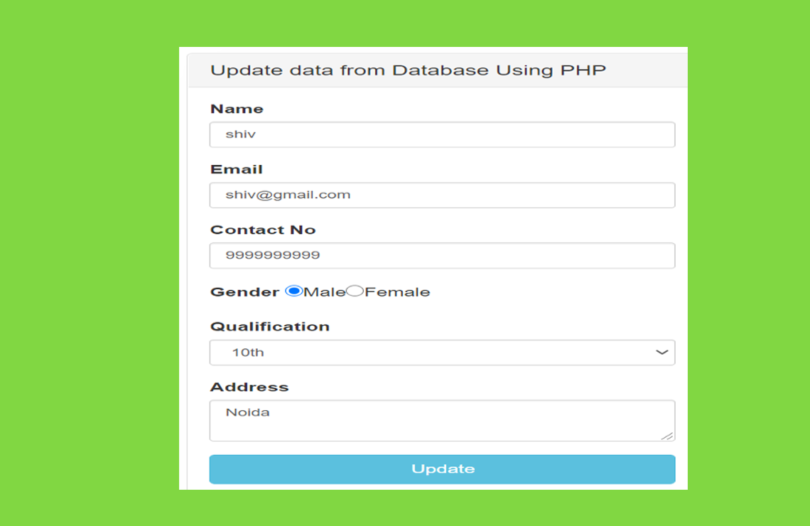






Leave a Comment